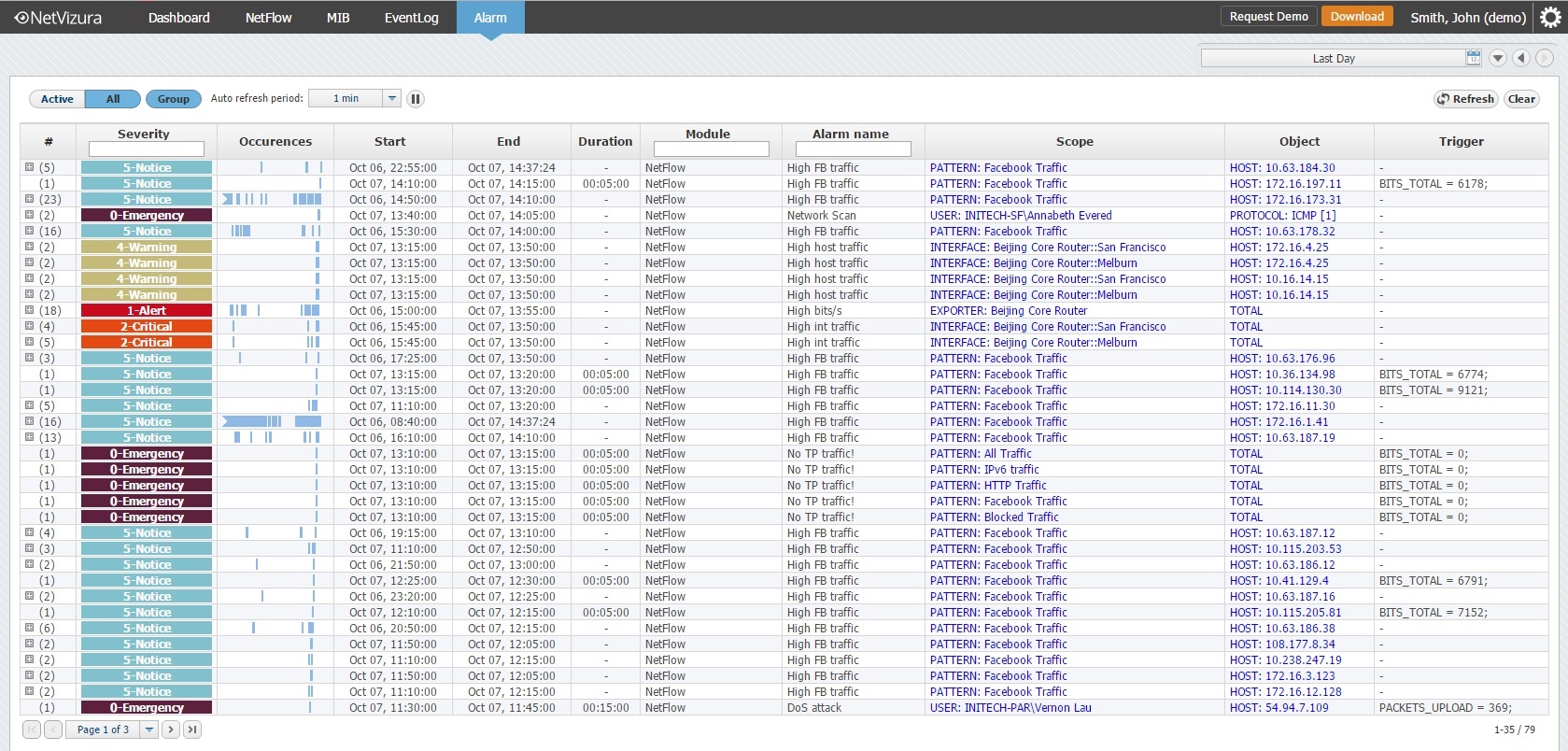
-
Throughput and Volume Alarms
Now you can use both throughput and volume alarms, depending on what traffic do you want to monitor.
Use throughput for bandwidth congestion and volume for detecting unusual events, when following specific traffic segments and network user behavior. Alarm triggers if a traffic threshold is breached. Thresholds for total traffic or any specific object (host, conversation, service, etc) can be combined to create complex alarm triggering condition. Alarms that occurred during specified Time Window are also visible as indicators within the Top-talker table.
-
Email Notifications
Gain faster reaction speed and react quickly on alarms set on your devices, custom traffic and end users.
Email gives the information on where and why the alarm occured. It will also inform on how intensive, severe the problem is. Notification sent via email also offers quick jump to the traffic that triggered the alarm.
-
Alarm Overview
Check and act-on key events in your network from one central place.
See the list off all alarms that occurred within the selected Time Window with indication when alarm status, start and end time. You are also able to filter, group and sort alarms by various criteria and quickly jump to the traffic that triggered the alarm.





