1. Centralized Log Management 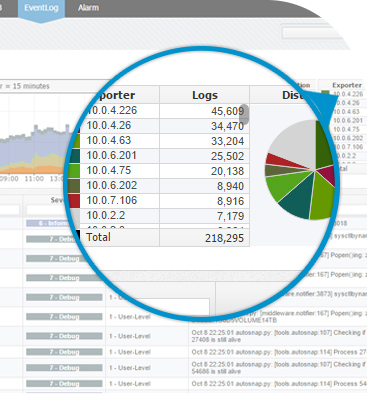
1. Centralized Log Management
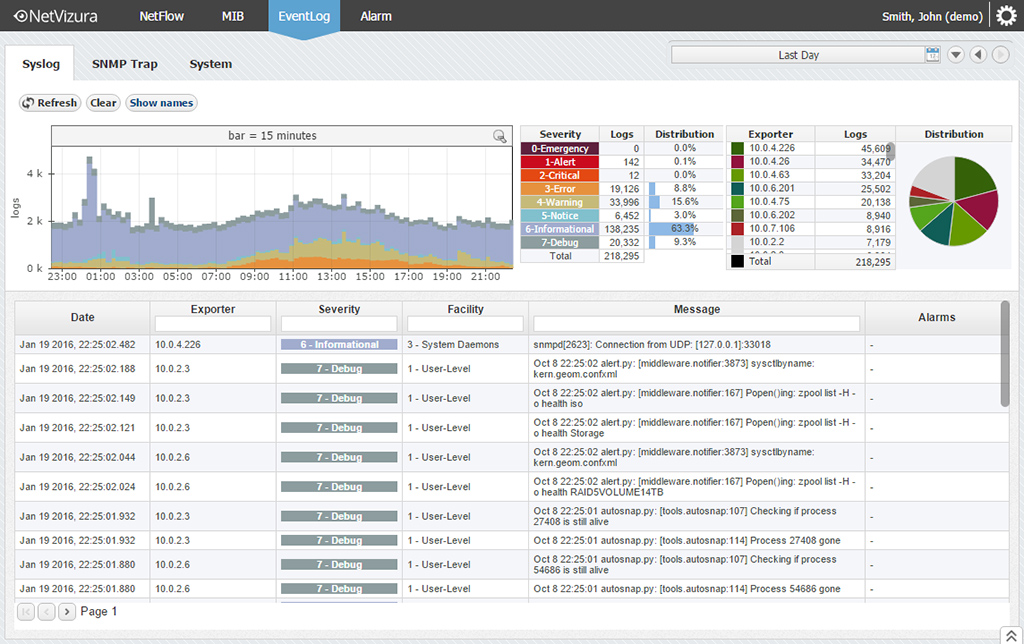
-
Syslog and SNMP Trap Support
Almost any network device can generate logs. NetVizura EventLog Analyzer supports Syslog and SNMP trap message collecting and archiving.
-
Millions of Logs per Hour
Built and tested for millions of logs per hour or more than 20,000 logs per second - get whole of your network devices covered!
-
Alarms
Gain faster reaction speed by alarms based on Syslog message and SNMP trap message characteristics.
2. Quick and Easy Search 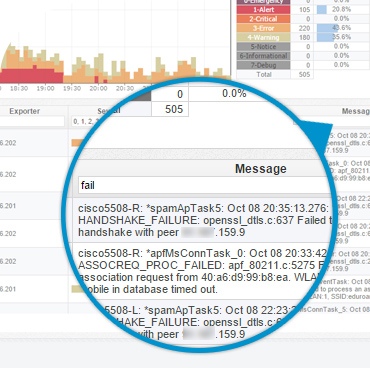
2. Quick and Easy Search
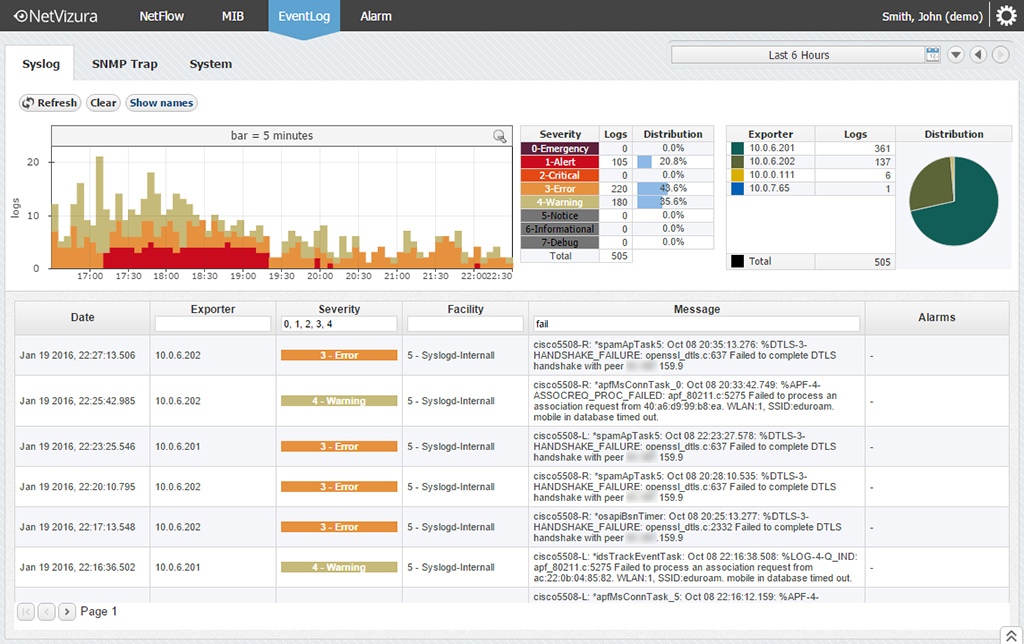
-
Visualization
Troubleshoot faster - Drill down into logs of any monitored device by using filters and zooming in on relevant time.
-
Quick Filters and Search
Get through thousands of logs quickly with one click filters and search options. Filter logs by device IP, log severity, time stamp or log message text in few clicks.
3. Great Configuration Abilities 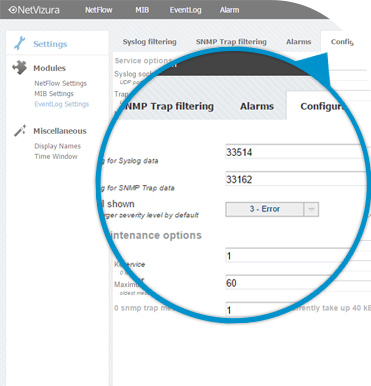
3. Great Configuration Abilities
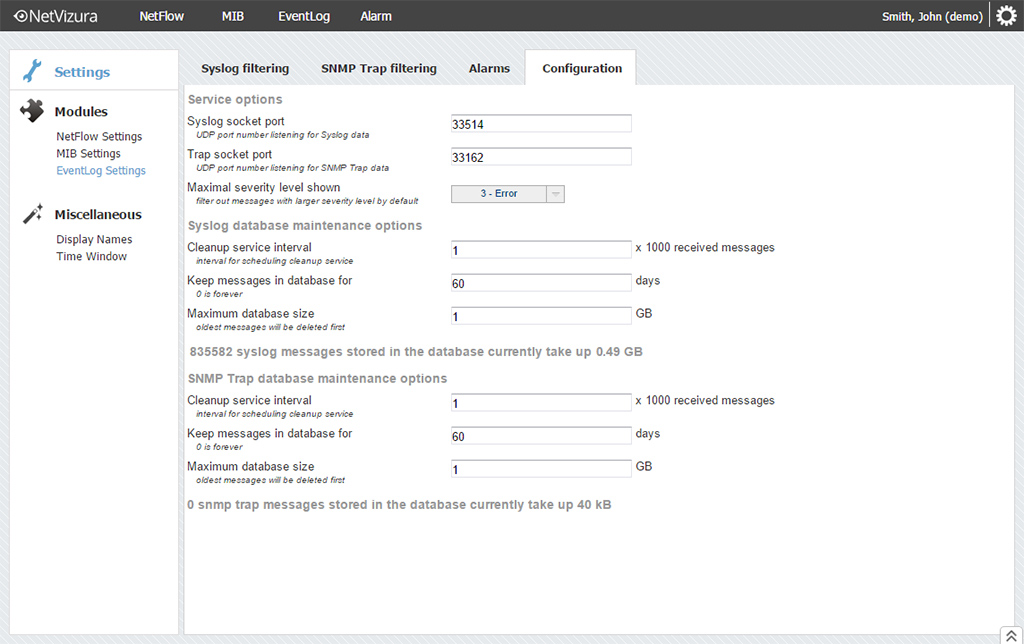
-
Log Filtering
Filter unnecessary logs from processing by creating filters based on source IP, message facility, severity or containing text for Syslog messages and source IP, Trap OID and Variable values for SNMP trap messages.
-
Automated Database Management
All collected logs are stored in the database. You can set the maximum database size and conditions for automatic deletion of oldest data.
System Requirements
| Hardware | CPU | RAM | HDD Space | Assumptions |
|---|---|---|---|---|
| For 20 exporters | Quad core 3.0 GHz | 2GB | 12 TB - SAS or SSD in RAID 0 or similar set-up with striping |
5 alarms |
| For 100 exporters | Octa core 3.6 GHz | 8 GB |
120 TB - SAS or SSD in RAID 0 |
10 alarms |
| For 100+ exporters | Contact Us | for 50.000+ messages/s |
| Software | Comes with NetVizura | Notes |
|---|---|---|
 Oracle Java 8, OpenJDK 8 Oracle Java 8, OpenJDK 8 |
Yes (Linux) No (Windows) |
Automatically installed with Linux packages Required for Windows installer |
 Apache Tomcat 7, 8 or 9 Apache Tomcat 7, 8 or 9 |
Yes (Linux) No (Windows) |
Automatically installed with Linux packages Required for Windows installer |
 PostgreSQL 12+ PostgreSQL 12+ |
Yes (Linux) No (Windows) |
Automatically installed with Linux packages Required for Windows installer PostgreSQL 12 is recommended |
 Elasticsearch 7 Elasticsearch 7 |
Yes (Linux) No (Windows) |
Automatically installed with Linux packages Required for Windows installer |
| Supported OS | Distributions and Versions | Notes |
 Linux Debian Linux Debian |
Debian Bookwork 12 ( 64bit) Debian Bullseye 11 (64 bit) Debian Buster 10 (64 bit) |
Required for DEB package |
 Linux Ubuntu Linux Ubuntu |
Ubuntu Noble Numbar 24.04 LTS (64bit) Ubuntu Jammy Jellyfish 22.04 LTS (64-bit) Ubuntu Focal Fossa 20.04 LTS (64-bit) |
Required for DEB package |
 Linux CentOS Linux CentOS |
CentOS 8 (64 bit) CentOS 9 (64 bit) |
Required for RPM package |
 Windows Windows |
Windows Server 2016 (64 bit) |
Required for WIN installer |
Supported Browsers

Chrome 35.0+

Firefox 26.0+

Safari 10.0+
Why NetVizura EventLog Analyzer?
Easy Visualization
Two type of interactive charts and color mapping of Syslog severity show severity contribution, device contribution and log number. Everything to get you started - at a glance.
Quick Filters and Powerful Search
Filter logs by device IP, log severity, time stamp or log message text in few clicks. Gets the job done - faster.
Millions of Logs per Hour
Built and tested for millions of logs per hour or more than 5,000 logs per second.
Simple Pricing - No Limitations
NetVizura EventLog Analyzer license has no limitations on number of logs, devices, users or anything else.








