A flow in networking terms is a unidirectional set of packets containing common attributes (source and destination IP, ports, protocols, etc). By using a flow protocol (e.g. NetFlow, sFlow, IPFIX), network devices can gather information about these attributes and send assembled information to your collector.
Usually, a big concern is the load on exporters (router, switch, workstation) when exporting NetFlow. The aggregate nature of NetFlow is based on sending only IP header information, which in return only consumes 1-2% of interface throughput. Additionally, NetFlow export data can contain up to 30+ conversations or flows.
The rate of flows, FPS, is metadata sent to NetFlow collector and is used to correctly measure requirements of your NetFlow collector server. Every device is different and that is why it's important to estimate usage in order to choose the right kind of license.
For instance, when you export a Cisco router NetFlow, you get similar output as shown in the picture below:
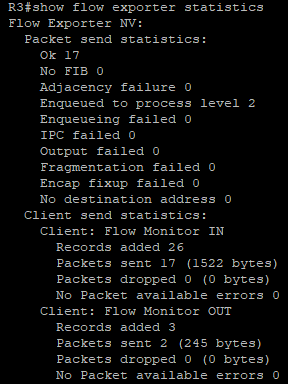
You can type this command, let's say twice in 10 seconds, and then calculate the number of flows by using the formula:
FPS = (F1 - F0) / (T1 - T0)
where F0 and F1 are packets that send statistics, while T0 and T1 are time in seconds. This is of course approximation of the FPS you could get. You must always count on high load moments, possible attacks, etc. That's why we always recommend loading all your exporters into NetVizura and then monitoring FPS as presented beneath:
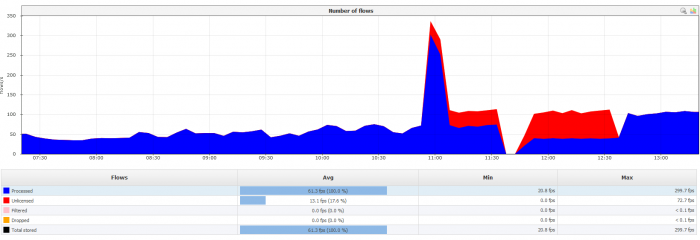
Just remember that every network is different and there is no one-size-fits-all formula applicable to every flow volume. The only thing important for your IT Network Management is that you have a NetFlow solution that can store raw data, aggregate it for your convenience and give you an insight into your network, as well as possible issues inside of it.





