CheckPoint is definitely one of the cybersecurity industry leaders, with product portfolio that spans from advance network threat prevention solutions to NGFW. On our favorites list is undoubtedly their new GAiA Operating System, which represents one of the best GUIs on the market as it is amazingly user-friendly.
NetFlow Configuration
GAiA NetFlow configuration is pretty straightforward - just slide to Network Management tab and choose NetFlow Export option. In the image below you can find an example of completed NetFlow Exporter configuration. As you may have noticed, the only field that is optional is Source IP address - with this address your exporter would be represented in NetFlow Analyzer.
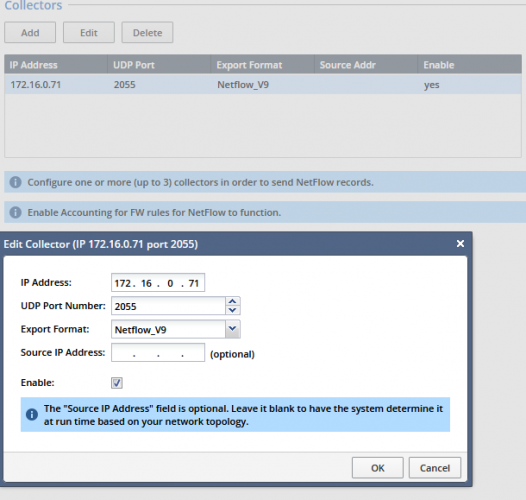
Once you have gone through this simple settings, NetFlow traffic should appear in your NetFlow collector.
EventLog Configuration
GAiA syslog configuration is also very simple. Go to System Management tab where you should pick System Logging. Configuration should be done in the similar manner as presented in our example below:

Believe it or not, this is everything that is necessary to make messages start flowing to your EventLog Analyzer.





